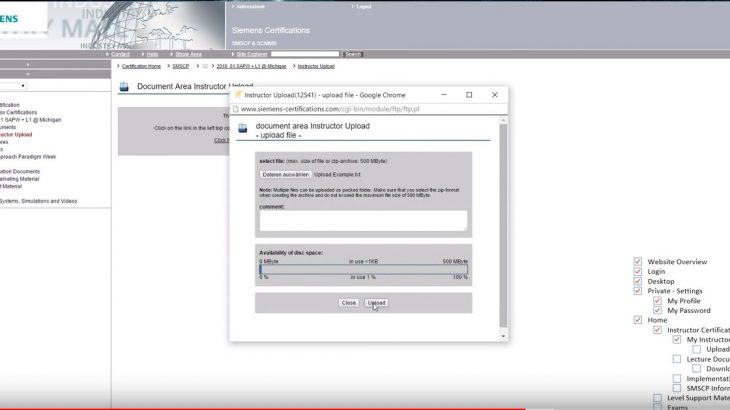
Erste Schritte mit der VCAT-Plattform // First Steps into VCAT-Platform
Dieses Video gibt eine Einleitung in die SMSCP-Plattform (www.siemens-certification.com). Das Siemens Mechatronic System Certification Program ist eine umfassende Zertifizierung von Industriekompetenzen in mechatronischen Systemen. Der Film zeigt die ersten Schritte im Umgang mit der VCAT-Plattform, eine passwortgeschützte Software für Gruppen- und Teamprojekte. Diese Groupware bietet die Möglichkeit zur Vernetzung der einzelnen Teammitglieder, mit dem Ziel, Wissen zu akkumulieren und Erfahrungen auszutauschen.
This video gives an introduction to the SMSCP platform (www.siemens-certification.com). The Siemens Mechatronic Systems Certification Program (SMSCP) is a comprehensive industry skills certification in mechatronic systems. The film shows the first steps to handle the VCAT platform. It is a password protected software for group and team projects. The groupware offers the possibiliy to network, to accumulate knowledge and exchange experiences for the team members.
Um diesen Inhalt zu sehen, musst du erst die Cookies akzeptieren.
Einige Fragen und Antworten haben wir hier zusammengefasst:
We have summarized some questions and answers here:
| Deutsch | English |
| Woher bekomme ich die Login Daten? Die Login Daten erhältst Du von Deinem VCAT Team oder mit der Kontaktemail über dem Video. | How can I get the login data? You get the login data from your VCAT-Team or the contact email below this video. |
| Wie viele Daten kann ich auf die Plattform laden? Es gibt keine Begrenzung. | How much data can I upload? You can upload as much as you want – there is no limitation. |
| Wie gelange ich zu meinem Profil? Zu deinem Profil gelangst du über Settings -> My Profile. Vergiss nicht die Änderungen zu speichern! | How can I reach my profile? The access to your profile is under Settings-> My profile. Do not forget to save your changes! |
| Sollte ich das Standardpasswort ändern? Ja, das Passwort kann unter Settings-> My Password geändert werden. | Should I change the default password? Yes, you can change the password under Settings-> My Password. |
| Wie erreiche ich die Plattform? Du erreichst die Plattform über „Home“ in der Seitenleiste. Hier gelangst du zum SMSCP Programm mit den vier Unterordnern. | How can I reach the platform? Click „Home“ in the sidebar. Here you come to the SMSCP program with four subfolders. |
| Habe ich mit SMSCP Zugriff auf alle Materialien? Nein, die Auswahl beschränkt sich auf die Materialien aus Level 1. | Do I have access to all materials? No, you have restricted access to Level 1 material. |
| Was finde ich im Instructor Certification Ordner? Der Ordner beinhaltet die Tagesordnung, PowerPoints und Aufgaben für die aktuellen Lehrzertifikate. | What does the Instructor Certification folder include? The folder is important for your current Instructor Certification. There you can find PowerPoints, the agenda and tasks. |
| Wo kann ich Dokumente hochladen? Für wen sind die Inhalte verfügbar? Die Dokumente sind uploadbar unter „My Instructor Certifications“-> „2016_01 SAPW + L1@Michigan->“Instructor Upload“. Der Ordner kann mit Inhalten gefüllt werden. Die Inhalte können mit den beteiligten Nutzern geteilt werden und sind für alle verfügbar, die einen Zugang zu dem Ordner haben. | Where can I upload documents? Who have access to the uploaded content? You can upload documents under „My Instructor Certifications“-> „2016_01 SAPW + L1@Michigan->“Instructor Upload“. You can fill it with content and share all the files on demand. It is available for everyone who have access to this folder. |
| Was finde ich im Level Support Material? Das Level Support Material ist Dein Online-Lehrbuch. Hier findest Du Informationen und Begrifflichkeiten auf mehr als 100 Seiten. | What is the Level Support Material for? The Level Support Material is like an online textbook. You will find information and notions in more than 100 pages. |
| Wozu dient der Exams Ordner? Im Ordner „Exams“ hast Du Zugriff auf einzelne Beispiele. Du kannst das Programm testen und eine Übungsaufgaben machen. Bitte deaktiviere Deinen Pop-Up Blocker um die Übung zu starten. | What is the purpose of the Exams folder? In the „Exams“ folder you have access to examples. You are able to test the tool and start a sample examination. Configure your web browser to allow pop-up windows to start the sample. |









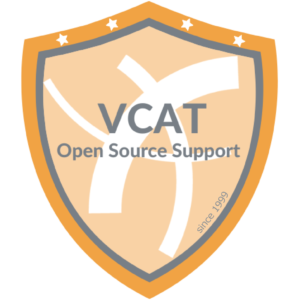
Neueste Kommentare